hey guys ,
I bought the Anaren booster pack a month ago. It was my first time working with a rf module and msp.When i looked at the firmware of the booster supplied by anaren it drove me crazy. I’m sure that you might have felt the same. They have used extensive generalization to include all possibilities and not to mention the cross referencing to be done to make it work. Me and my friends tried to understand the code . But it was too confusing and hence we stopped. So I wrote the firmware myself. In this tutorial let us see how to do the same . In the code to follow we will use two launchpads and 2 AIR booster packs. I’ve changed the pin connections a little to communicate through UART . So basically we will be sending text from one computer to another by means of the RF booster pack. We will be using MSP430G2553 controller. You have to know basic UART and SPI protocols and their setup in msp to make this work.
CC110l
So let us see how to work with CC110. This rf ic works on 4 different frequencies based on the programming and the external hardware. We will be using 867 Mhz.It is controlled by msp by means of SPI interface which includes SOMI , SIMO , SCLK , CSN pins of CC110l.The GDO pins are used to update the status of the CC110l and can be programmed to interrupt the controller on start of various events. The device is configured by writing to its configuration registers and the status is known by reading form status registers. The mode of CC110 is set by using Strobe Commands. Like any transceiver it can works as a RX or TX at a time.
So with this background let us get on the board.
The connections are as shown below.
The Connections to the Computer are to established using a serial port of a computer. In case the computer doesn’t have a serial port then use a serial-USB Converter. Connect the UART_RX to the TX pin of the serial port ,UART_TX to the RX pin of the serial port and the GND pin of bin together.The connections of the Cc110l are as shown . The connections of the Booster pack are :
 I’ve used the launchpad debugger to burn the code on the ic.In the example shown the booster and the controller are mounted on a separate board and not on the launchpad.This was done to use the UART port.For those who are not interested in using the uart port then directly connect the booster to the launchpad.But some changes to the board definitions have to be made.To run the code presented here please use the connections mentioned.
I’ve used the launchpad debugger to burn the code on the ic.In the example shown the booster and the controller are mounted on a separate board and not on the launchpad.This was done to use the UART port.For those who are not interested in using the uart port then directly connect the booster to the launchpad.But some changes to the board definitions have to be made.To run the code presented here please use the connections mentioned.
Here are the github project files of this example.
The project consists of several files which are used to make the coding simpler.Two boards are required for this example.Each Board accepts data from the hyper terminal and transmits it.The other board receives this and displays it on the hyper terminal.The same code has to be burnt on both the msp43G2553 controllers.The required software for this is a serial port access software like hyper terminal (default in win xp) .In case of Win 7 users you’ll have to download the software online.Tera term , hyper terminal and FLIPTERM are some of the software’s available on net for Win 7 .I’m using Win 7 with hyper terminal.The UART is configured for a
- baud -9600
- parity – none
- flow control = none
- stop bits – 1
- databits – 8
These settings are required for the terminal to operate.
The basic flow of the code is as follows :
POR => Initialize board =>Put the device in listen mode =>if data received from uart send through rf module => if data received from rf display on terminal.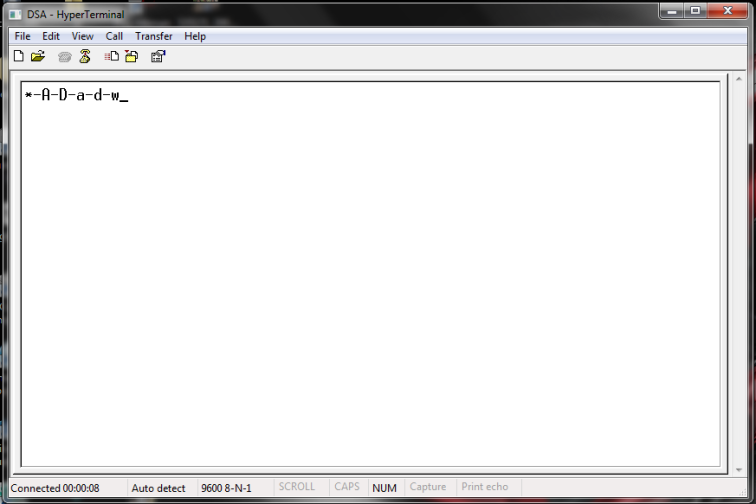
The project contains different files for different initializations.The interrupt vectors are present in “pragmas.c” connect each board and program the code into them.Connect each one to a different serial port and open the corresponding hyper terminal.Once the hyper terminal is open reset the controller.This will display “*” on the terminal.Any character typed hence will displayed as a “-” on the screen.A character received will be displayed as it is. So in the above example i ve typed “ADadw”.This was transmitted which was displayed as “-” , and received which displayed the characters themselves.
The CC110_functions.c file contains the functions to initialize the CC110l.The register values are available with the manuals provided by Anaren.The CC110l is set to -0.5dBm power.This gives a range of about 7-10 m.To vary power edit the patable[] value to the required value.To vary the config register vary the values in this files next to the required registers.The CC110l provides the register addresses. So the device developed by me looks somewhat like this.Hope you have a fun time working with it.For any queries post a comment or mail it to me at sms219610@gmail.com.
So the device developed by me looks somewhat like this.Hope you have a fun time working with it.For any queries post a comment or mail it to me at sms219610@gmail.com.
I’ve added a schematic of the circuit used by me. NOTE THAT I HAVE USED MSP430G2553 IN 28 PIN PACKAGE.so ignore the PORT3. this circuit was used for a project of mine.If you have any queries please leave a comment.Hope this article was useful.
this circuit was used for a project of mine.If you have any queries please leave a comment.Hope this article was useful.
PLEASE NOTE:
Andy has tried the code On CCS .He is able to use the booster directly on the launchpad without much modifications. Though I ve not tried this myself he has made it work. His comment is as follows:
” The hardware I’m using is TI launchpads with the AIR module plugged in. I was able to compile using CCS version 4 and use the virtual com ports on the launchpad. I had to make the following changes to reroute GDO0 to P1.3 and CSN to P1.4 on each AIR module. The Booster Pack User Manual describes these changes and I used 0603 resistors to make the connections. I found this manual on the Anaren site. .
1. Cut the trace between JP2 pin 1A and pin 1B. Solder a 0 ohm 0603 resistor between JP2 pin 2A and pin 2B. This routes GDO0 to P1.3 on the launchpad.
2. Cut the trace between JP3 pin 1A and pin 1B. Solder a 0 ohm 0603 resistor between 3A and 3B. This routes CSN to P1.4.
Change defines in mspboard.h to map the new connections.
#define GDO0_PIN BIT3
#define GDO2_PIN BIT0
#define CSn_PIN BIT4
Compile, flash, and execute FW each launchpad. No other changes made. I use two sessions of putty each connected to a launchpad to send and receive data. “



Thanks for the clear and good documentation. However, I am not able to download the code- why don’t you upload it to Google docs or Dropbox?
What frequency are you running it on? The Anaren documented frequencies of 868 and 915Mhz for booster-pack are restricted frequencies in India. Check the spectrum allocation plan for India- I believe that 433Mhz, 2.4Ghz and 5Ghz are the only free frequency bands- possibly also 867Mhz please verify.
Best of luck for your future projects !
I’m sorry for that glitch .Its the fist time i’ve shared a code in this manner.
I’m using 867MHZ. The booster allows for the switch in between 915 and 868 Mhz frequencies.For 433 and 360 Mhz the antenna circuitry needs to be modified a little.The details about this are given in cc110l datahseet.About the spectrum allocation I’ll do a bit of searching and let you know.
Thank you for reading .Have a nice day!
867MHz frequency falls under the unlicensed free band for a power limit of 1 Watt.
433Mhz sadly is not under it though we use it 🙂
here is the link to the file:
http://www.medianama.com/2011/10/223-public-list-spectrum-allocation-in-india/unlicensed-spectrum-india/
Suraj,
I strongly advise you to not use the 915Mhz band as it is allocated or proposed for allocation for telecom and train control systems. Radio frequency allocations are tightly controlled and licensed in every country including India.
Click to access Draft%20NFAP-2011.pdf
The 433Mhz is available for use without license.
Can you please find out if the Anaren AIR module can be modified to use the 865-867 band? I know the module cannot work for 433 band because of mismatched impedance
If you want to get access more frequency bands, why don’t you get a amateur radio (HAM) license ?
Hope this helps.
hey the code is for the ETSI regulation based.So it is 867Mhz. Yeah i ll try and find out about it . But i feel we might need to use another module by anaren altogether.I’ll post it as soon as possible.Thanks for the pdf .
ETSI ISM band is 868Mhz not 867Mhz. I do not know why India’s Dept. of Telecom- Wireless Planning Commision has decided to have a frequency allocation that is not compatible with most of the world. Actually Japan is also like that .. they have a free 315Mhz band instead of 433Mhz band.
oh . that sad new . i ll try to modify the code for 868Mhz. Thanks a lot for that info. My current project requires the use of this free band itself.and m currently working on a gui similar to smart rf for the cc110l.will post it when it is done.
Hi Suraj! Im trying to understand your code, can you tell me wich files should to upload to a board and which files to another, sorry but im a noob and in the web arent any examples about air booster, did you use CCS o IAR? do you have any other examples?
hey ramon , i m creating a better set of these files. i ll upload them by the end of this week .till then , for each board you need all the files. the main file s the only thing that changes for each. for one board use the main_rx and for the other board use main_tx . I used iar for this project. so if you open the workspace you ll find all the files. just vary the contents of main.c. if you can wait till saturday i ll post a better code which will be better to understand . sorry for the confusion.
Sorry, but where is the code with main_rx and main_tx? I cannot find it.
it was an older code which i felt was a little confusing . so i modified it and have put the modified version in the link. you have to burn the same code in two modules instead of different codes.if you still need the older code send me your e-id
i ve posted the link to the modified code .
Hi Suraj, Thanks for the code. I have been trying to make it works on the Launchpad w/ the boosterpack connected. Do I need to change mpsboarddef.h ?
yeah if you directly connect the booster to the launchpad then you have to do small changes to the mspboarddef.h . i ll provide the code to directly use the booster on the launchpad in 2 days.
Hi, two points:
– Is the mspboarddef.h for the launchpad available somewhere?
– In the figure “The connections of the Booster pack” is the GDO2 connected to P1.1. Is that correct? I think that P1.0 is proper connection.
mspboarddef.h file in my code itself can be modified. Just look up the anaren booster user manual for the schematic.
And GDO2 is connected to a GPIO. Its the same if you connect it to P1.1 or P1.0 . I used the P1.0 so that i can use the UART peripheral of the pin P1.1.
And yeah i think if you change the definitions in mspboarddef.h it ll work directly on launchpad .But the Uart may not work.
mspboarddef.h file in my code itself can be modified. Just look up the anaren booster user manual for the schematic.
And GDO2 is connected to a GPIO. Its the same if you connect it to P1.1 or P1.0 . I used the P1.0 so that i can use the UART peripheral of the pin P1.1.
And yeah i think if you change the definitions in mspboarddef.h it ll work directly on launchpad .But the Uart may not work.
I could really use that code for using the LaunchPad. By the way; your blog kept me from throwing out my Booster pack in a rage due to Anaren’s and TI’s lack of comprehensible instructions. Thank you so very much for your blog. James
Hi! I’m directly connect the booster to the launchpad. mspboarddef.h was changed. UART is working with internal usb-serial adapter, but i can not send or receive anything with rf module. Please help me. I have no idea how to do it. Sorry for my poor english and thanks for the code and reply. Happy New Year
hello Paul ,
sorry for the delay. well i think in the original code by anaren they use the same pins for UART and SPI of booster. They might be using the bit banging for one of the protocols.But since i’ve used the peripherals specifically for the SPI and UART , I dont think both UART and SPI will work with booster on board launchpad. Please do correct me if i m wrong.
In UART the rx pin is needed all the time for monitoring the reception. But in SPI can be switched to normal GPIO /UART operation as you ll receive a GDO interrupt when u receive message. Only with the interrupt u ll have to switch it back to SPI.Accordingly the code will have to be changed
Have you tried to make star / mesh type network with this module using the SimpliciTI protocol or some other protocol? The Anaren supplied default code is for a star network.You can also refer to the code here:
http://www.43oh.com/forum/viewtopic.php?f=35&t=1889&start=40
Let me know how it works out
i m trying a mesh network right now. still not completed though . i ll update it soon.
thank you for the reference 🙂 helped out in coding for mesh 🙂
I’ve finished my project which used a mesh network using these booster packs.I used the aloha protocol to code the mesh network.
Thanks a lot for this interesting demo! I have long searched for something like that. The only trouble: sometimes there are disconnects… Do you have any similar problems?
Thanks again and good luck!
Your welcome .What exactly what do you mean by disconnects. I was able to send around 50 bytes without any trouble.when i tried the mesh topology for a couple of boosters the controller gets stuck at the send packet function. Somehow the GIE bit is getting reset. apart from that i didnt have any problem.thank you and all the best to you too.
Sometimes first modul (connected to PC) don’t recive ‘-‘ and sometimes second modul (connected to other MCU) don’t recive anything, but I changed programm for second modul…
have you connected each module to the computer ?. Is It working now ? i ll rework the code and check if i m getting similar problems and post it by next week
if you receive the character that means the transmission was successful. the “-” is just an indicator that that the data was sent. If you are receiving what you typed then thats fine.
i ll check up with my modules and see if it happens. i ll up date you soon.
Thanks a lot for the demo code, it has been very instructive for writing a userspace driver in Linux (I have connected 2 booster pack’s to a couple of beaglebone’s). I think the GDO2 pin in the above diagram is supposed to be connected to the pin directly below VCC.
hello chris,
Thanks for reading through. The GDO2 pin is used to monitor CC110l status. I’ve used it to check CHIP_RDY signal. In every spi function you ll find a while loop which checks for this signal. So basically its just an input for a GPIO .So you can use any pin of any port.I’ve used P1.3 to gett all the pins in the same port . You can use P2.7 (pin below VCC) you ll have to make appropriate changes in mspboard.h
Sorry Suraj, I wasn’t very clear. The image https://msuraj.files.wordpress.com/2012/04/cc110.png shows pin J1-3 as GDO2, in the boosterpack user manual it has GDO2 at J1-2, I can confirm this from testing.
my mistake sorry ,thanks for pointing that out. i ve uploaded the edited image. thanks a lot
Hi Suraj
Could you please share your custom aloha based mech network stack?
send me your email id . i ll mail it by monday
give me your email id
Hi Suraj !
I just got 3 x Anaren booster kits !
I tried the preprogrammed with anaren’s stack msp’s on 2 lauchpads and the gui but i could make the pair! I dont think i was doing something wrong. One launchpad was HUB the other Sensor and then when i was clicked the Discovery button of the HUB gui at the sametime i was holding down the S2 pushButton of the Sensor launchpad to make them pair exactly as the quick start guide writes!!!
My email is: nplevr gm@il . com
Have you noticed this:
http://energia.github.com/Energia/
https://github.com/energia
Regards
Nikos
It happened to me too . i tried about two times and it worked . i had tried with 4 boosters. I would suggest that you connect the hub first and configure it. Once this is done connect the sensors and change their states to sensor either using the switch or using the application (app state) . And one important thing keep a distance of 3 meters between the boosters. They tend to saturate. It didnt work when i had kept them side by side . though this problem does not appear all the time , but its something you can keep an eye out for. i had used 4 laptops for 4 boosters. If there is anything else let me know.
And i loved the Energia app. i’ve downloaded the application. Hope to do my projects on it form now on . Thanks for info.
Thanks for the great tutorial!
I’m using your code on a LaunchPad (I made the required pin changes in mspboard.h) but it seems to hang infinitely in the RFSendPacket function. Specifically,
while (!(GDO0_IN & GDO0_PIN));// Wait GDO0 to go hi -> sync TX’ed
The GDO0 appears to never go high. Can you offer any tips?
Thanks!
Hello maxpower ,
i had the same problem in my final project which used this code but it had happened whenever i transmitted more than one 1 byte . The interrupt enable (GIE) gets disabled in that function. so just before calling that function or in the first line of that function ,force enable the GIE ( _EINT(); ) it solved my problem. even if it gets stuck the rx interrupt will move it to the isr and will work fine. Though i ve not been able to understand why it disables the GIE.Hope it solves your problem .
Hello Suraj
The GIE is disabled because you call the send from an interrupt routine.
Really instructing software you have made.
I have changed the connection in mspboard.h because I have a 20pin chip. I am pretty sure that they are correct, but no transmission occurs. Have you any ideas to check that?
Best Regards,
Henrik
can u tell me what are the changes u have made in the design …
hey suraj,
can i use our code on CCS? and i have few examples on USCI i2c modules ( given in CCS) can i edit them directly and use it to program my airbooster pack? i have mailed u to the address you have given in the blog. it would be really helpful if u could help.
CCS i dont know actually . i’vent worked on it.. so one thing u can try is creating the project and adding the files manually. that would work.
Are u meaning to say to use I2C instead of SPI. I’ll check n reply. i ll go through your code as soon as possible.
Hi . I recently got a booster pack(this same one) from anaren for winning a competition but they somehow forgot to add the preflashed msp chips so i orderd some plane msp430 chip from TI. But i dont have a launch pad to burn the required firmware.All i have is an arduino . Is the arduino enough to burn the msp with the booster pack firmware and will i be able to communicate to it through UART like this.?
Arduino(serial) –> MSP430(on the BP without the firmware) –> AIR module(on the BP) –> AIR module(on the remote BP) –> MSP430 (again on the BP and without firmware) –> Arduino(serial)
Will this work or not.? If not will it work if i burn the firmware.And oh the whole thing must be communicating at UART and NOT SPI.
Thank you for your time.!
Hello Francis Rohan,
Right now you have to issue of
1) getting the firmware onto the msp430
2) rf communication
Now i didnt get one thing u asked. “MSP430(on the BP without the firmware)”,Do you mean Anaren firmware? if so yeah. you ll have to use your own firmware .
first of all it is possible to burn the code using arduino. though I m not aware of the flashing of the firmware in this method.quickest way would be getting the LPad itself.But I hope u can find a way to do this without it.
U can look for parallel port programmers and implement them on arduino.
Secondly u want to transmit data from Arduino to msp430 and then to the RF booster and receive it on the other end similarly. For this the same code i ve written will work. You have to setup UART on the Arduino with the same UARt settings.You’ll be replacing the FT232R IC that i’ve used with the arduino.
The msp430 communicates with the booster in SPI . No work around for this. For arduinomsp its your choice.SPI/UART
Hi thank you I have been lookin for that issue for a long time. And oh the way I meant MSP(without firmware on !BP) is the MSP without the anaren firmware on it and which is connected to the arduino and the booster pack(BP). And oh by the way how will I burn the anaren firmware on the chip using arduino or parallel port could u show an xample if u have time? And the arduino does has direct UART with the PC with USB and also has SPI with it( to the atmega 328 miocro on the arduino and no direct SPI with PC ) so can I use the UART on the arduino to nburn the firmware and where will I get the firmware? Pls help.!!
Thank you for your time,!
hello francis,
well i dont have a arduino and dont have much idea about programming it via arduino . but possibilityies ase programming via arduino or directly through a parallel port of computer. On how to do that i wont be able to help out much. also in my blog i ve a article on the AIR booster. there is a code attached. U can modify (if required) and use it.
So i have a clean question about the msp.! How will i burn the firmware (anaren ) that should come with the BP.! this should be done without the launch pad .!(maybe parallel port) do you have any idea about it.? and how will i burn it( is it with SPI).?
thank you
without launchpad u have to use the parallel port programmer. i dont have the circuit for it. u might find it online. its available in electronics hobby shops and online stores too.
remember if u have a launchpad u can “debug” it also.easiest solution thought is the 4$ LP
Goodnight Suraj ms,
I congratulate you for the excellent tutorial. It helped me a lot.
Now I have two BoosterPacks (4 RF Modules) and want to create a network between them, but cant find information for it. I’m completely lost !!
I wonder if you can give me some tips where should I start. I saw some information about the SimpliciTI protocol from Texas Instruments, but from what I read is not compatible with CC110L.
I await response.
Thank you for your attention.
Best Regards,
Peter
Hello peter,
Now to create the network ,you can implement some of the protocols used for wireless comm.
buit it mainly depends on the topology u choose.
Ring topology token passing,
For a ring topology its pretty straight. if there are n booster packs(BP’) .n-1 BP’s should be in
RX mode and one should transmit data with an address. the Bp with correct add will respond. now its the
Bp with this address to re transmit what it wants. and it goes on.
For Mesh its a little complicated,
You can use the Aloha protocol. This is something i’ve tried.
Consider that all Bp will transmit only in a slot of n slots.Here by slot i mean a time duration.
for the n-1 slots it remains silent.Now the slot in which it has to transmit has to be random.Use the ADC and built in Temp sensor to generate Random number.
For the slots use Timers with interrupts enabled. each overflow of the timer marks a slot. use a global variable to keepa count.
when the slot number and Random number is same transmit the msg.
Now its not guaranteed that in the first attempt u ll succed in transmitting. But in few tries the message will pass.
i was transmitting 40 bytes the same way between 4 Bp’s. and it worked.
I forgot to mention , in the aloha protocol, its the same code for all the BP’s . u just have to change the data to be transmitted
Hello suraj
Thanks for tutorial.
I m new to the launchpad and air booster. Im trying to use the Anaren firmware and provided code for sending and receiving a certain data bit. (Since they use Channel 9 for temp transmit data)
Would you mind advice me how to transmit some data. ? Thanks
Hello Kevin,
I tried to meddle with the code given by anaren itself , but it was a lil too complicated for me to make out what was happening . So i wrote my own. In my code we send data received from UART . I use channel 1. No reason to use any other since only two devices are used and need to be in the same channel. Just walk through the code in the blog. i m pretty sure that’s what you are looking for.
Hello Suraj
Thanks for the tutorial
I am new to the anaren booster pack. Is it that the GDO0 and GDO2 is where we get output signal after A/D conversion from P1.0 ? and Would you mind advice me how I could send and receive data packet (certain bit data) between 2 RF?
Thanks
Hello Steven,
The GDO pins are just the interrupt out for the BP to let the msp know that data has been received or transmitted .the functionality ( the datasheet of the cc110L ic has the complete set of available functions) can be varied by changing values in the status registers. the Code that i ve written has the same settings. U can use the code i ve written to send and transmit the data between RF’s . If u are looking for anything in particular let me know
In setup_peripherals.c setup_io function it looks like a couple of interrupts are enabled on pins 4 and 5 of port2. On the schematic above, these look like LED outputs. The outputs LEDs 5 and 6 on the schematic don’t seem to be in the code so I’m guessing you moved the switches to these pins. In any case, I’m curious what the interrupts for setup as:
SWI_IES = SWI_1 + SWI_2; //Int on falling edge
SWI_IFG &= ~ ( SWI_1 + SWI_2 ); //Clr flags
SWI_IE = SWI_1 + SWI_2; //Activate enables
are for and where they are processed in the code.
Thanks for sharing your work.
Hello Matt,
A very nice observation . I had used switches to check range on the transceivers initially. I deleted that code (dont remember why ) later after finishing on the range.In the code i ve uploaded these switches are not processed anywhere. You can add a port2_vector function in case u want to use it. I’ll update the code right away . Thanks a lot for info. !!
Hi Suraj,
I work on a project about rc(via pc) car using air booster pack, i am new user :). But i have some problems. I must send data to msp1 with serial port application and rf1 send this data to rf2. msp2 receives data and drives motors. I am confused, how can i do that. Can you help me?
Hello Furkan,
You want to send data from PC to a MSP1 serially then from MSP1 to MSP2 via RF and using MSP2 control motors. Well i think accept for motors part, the code i ve attached handles the rest.
I am a complete beginner when dealing with MSP430s and the launchpad (I deal mostly with high level languages). I am trying to get two launchpads talking to each other utilizing the anaren booster packs (using ccs v5.3). Can you possibly assist with code I could use directly to achieve this? thanks.
the code i ve uploaded works with IAR. u can port it to CCS too.
Hello Adam,
the tutorial is for rf communication between 2 or more booster packs.i transfer data through RF which is received serially. U could poll switches to send data too. Ive configured 2 switches (code commented in setup_peripherals.c )for the same
Hi again and thank you for reply,
I want to send character M from PC to MSP1 serially and to turn on the light connected with PORT2 BIT0 on MSP2. But i couldn’t do that. Can you give me an sample code?
hello furkan,
the code i have attached can be used. just edit the code in the reception part of MSP2 (PORT1 Vector). toggle the port pin in this function with a condition check on the data received.
Thanks a lot for the code. I bought these boards a few month ago. I could not understand the code supplied by Anaren and put them away. After seeing this, I gave them another try and was successful. The hardware I’m using is TI launchpads with the AIR module plugged in. I was able to compile using CCS version 4 and use the virtual com ports on the launchpad. I had to make the following changes to reroute GDO0 to P1.3 and CSN to P1.4 on each AIR module. The Booster Pack User Manual describes these changes and I used 0603 resistors to make the connections. I found this manual on the Anaren site. .
1. Cut the trace between JP2 pin 1A and pin 1B. Solder a 0 ohm 0603 resistor between JP2 pin 2A and pin 2B. This routes GDO0 to P1.3 on the launchpad.
2. Cut the trace between JP3 pin 1A and pin 1B. Solder a 0 ohm 0603 resistor between 3A and 3B. This routes CSN to P1.4.
Change defines in mspboard.h to map the new connections.
#define GDO0_PIN BIT3
#define GDO2_PIN BIT0
#define CSn_PIN BIT4
Compile, flash, and execute FW each launchpad. No other changes made. I use two sessions of putty each connected to a launchpad to send and receive data.
Thanks again. Now I can use these.
Hello Andy,
Great Work !!! Thanks a lot. everyone will find it easier now 🙂 Felt the same about anaren code.They could have simplified it much more.
Hello Suraj ms
Many thanks for this excellent guide, I have a couple of the Launchpad MSP430 boards with the Anaren CC110L kit, I have got the sample code working but like mentioned here think there is far too much to understand what is going on. I will aim to have a go at going through your guide to see how I get on, I have some male-female type leads so hopefully should be able to make a connection from the Launchpads to the Boosterpacks and cross over the relevant leads to be able to access the built in USB UART connection to the computers.
I will let you know how I get on!
Many thanks
Darren
Hello Darren,
Nice to hear “a couple of kits”. And i would like to point out that you can use the CSMA(Collision avoidance Multiple Access) which is already there in the rf module
for communication between the boosters. Or else you can code your own ALOHA like i did.(its much more fun !)
All the best.!
Hello Suraj ms,
Most of the TI RF modules like CC110L CC1101 CC1120 are mentioned to work at 433/868/915 MHz ISM bands, so is it possible to use them at 865-867 MHz which is unlicensed here in India? Could you please clarify if you used the CC110L at 433MHz or at 867MHz ?
Thanks
Zaman
Hi Zaman,
If i’m not wrong the 865 band is un-licensed. I had used the same for my project and also make sure that the power is less than 1W. But before you start read through the Licensed bands for India once more .
I had tried them at 433 Mhz first.
Hello Suraj,
Is this code somehow copyrighted by you or can I use it for my project?
Kind regards,
Marchew
hii i have finished transmitting and receiving using uart using a wired network….now i need to do the same using the rf booster pack….please tell me what changes should i make…..iam using msp 430 g2553 in ccs…i dont know how to include the program that u have given in the download link…
please help me …
i need to have wireless communication for my project but i dont have enough time to write the code myself..quite a time hungry process..then i saw ur code online.. all i need to do is to send just one byte high data ..when my condition works and no data when my condition for project fails ..can u help in maniupualting ur code ?..THaNK you.
Hello Suraj,
Thank you for posting your firmware. It is certainly much clearer than the default from Anaren. I’m trying to use the AIR booster with the MSP430FR5969, but there are some issues. Mostly the ‘IFG2’ and ‘UCB0TXIFG’ registers, which apparently do not exist in the FR5969. I’ve tried changing the ‘while (!(IFG2 & UCB0TXIFG));’ loop to ‘while (!(UCB0IFG & UCTXIFG));’. It does compile, but it doesn’t work. Any ideas?
Reblogged this on The Embedded Code.
Does it works with 3 components? Like 1 being HUB and 2 being SENSORS.
It should. But you will have to ensure that they don’t transmit at the same time. Try implementing the aloha protocol. You can use the temp sensor as RNG.
Dear Suraj
I absolutely love how simple your code is. The next best sample code I could find was horribly difficult and I could not follow it. However, your code does not appear to work properly with the MSP430FR5969 Launchpad. I have tried to fix it a few times, but each time it simply freezes once it gets to the writeRFSettings portion, particularly when waiting for the TXBUF to be ready. To have it even run, I had to replace the command with “while (!(UCB0IFG&UCTXIFG));” but it still refuses to progress past that point. Any ideas?
Hello Suraj,
I liked how simple and easy to follow your example is here. As such, I tried to implement it using a MSP430FR5969 LaunchPad, but it does not work properly. I’ve tried changing the ‘while (!(IFG2 & UCB0TXIFG));’ loop to ‘while (!(UCB0IFG & UCTXIFG));’. However it fails to compile properly, and simply freezes when trying to program the definitions to the CC110L. Suggestions?
Do yoy knok, How I can send a send a interger data ?? I tried but the mistake is that is not compatible with the packetmessage.